Frontline is a game mode in Call to Battle where the battle lines are constantly changing, and each time you play the battle flow can be completely different!
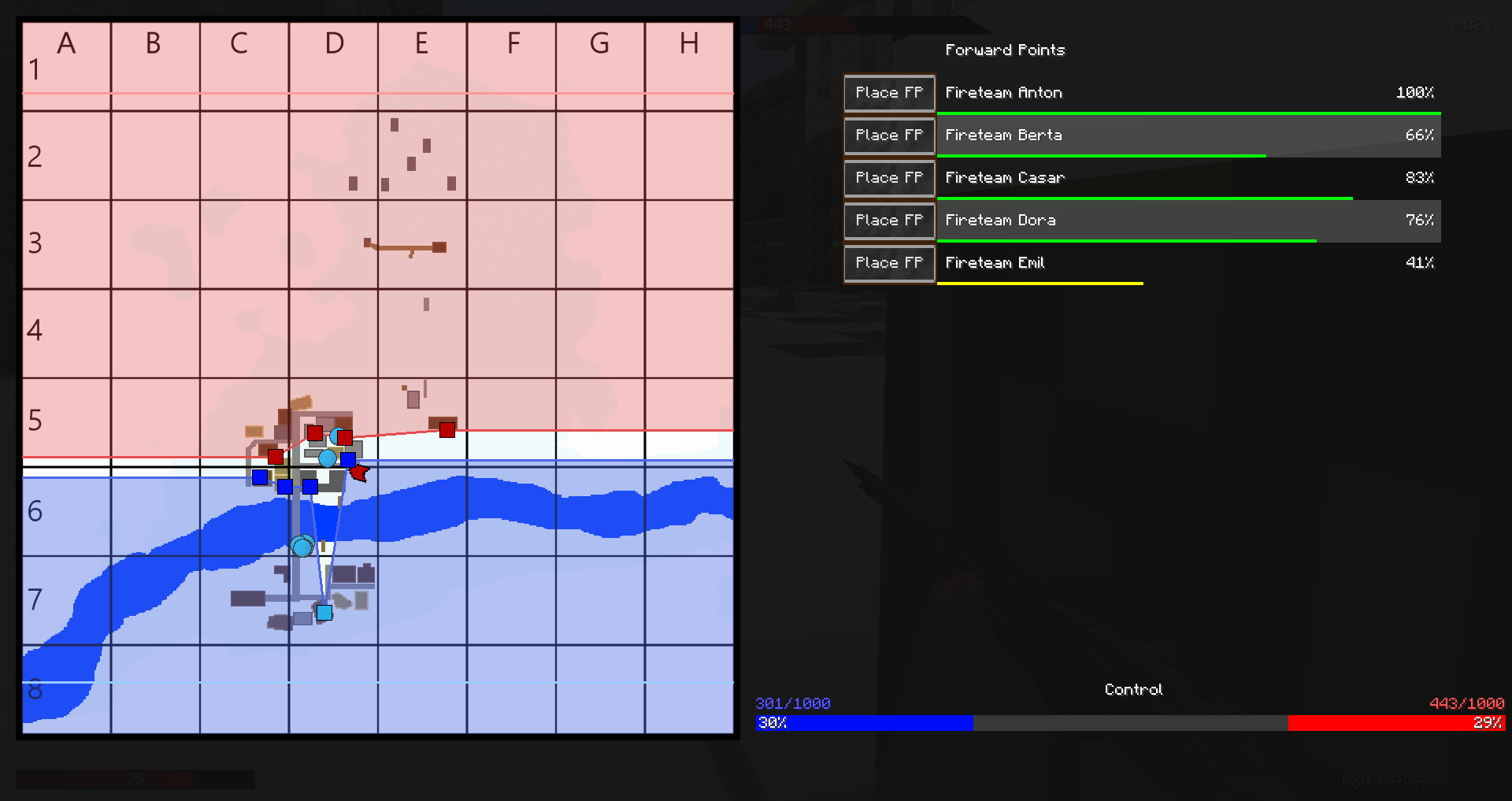
Goal of Frontlines
Control of the map is determined by "Forward Points"(FPs for short) which are placed by both teams. FPs also act as a mobile spawn point, however spawning is prevented if there is enemies nearby.
While anyone can place these points, you have a shorter delay before you can place one again if you are a squad leader or the forward point is for your squad. You can open the menu to place forward points by pressing the view map button, which is "O" by default.
Map UI Explained:
- Map is to the left, with your team's FPs marked in blue squares and the enemy's marked in red. Your squad's FP is a lighter shade of blue. The highlighted blue and red areas are the areas your team and the enemy have control over.
- Top right is the list of Forward points as well as their health and buttons to place them.
- You can see the percentage of control indicators in the bottom right of the map screen. Your team will gain points based off that percentage. Do note, if you have less than 5 FP's placed, you will have less control of the map even if your forward points are placed very far forward. In the screenshot, both teams have 4 out of 5 placed, which is why their percentage is on the lower side.
Click "Place FP" to place a forward point. It will be placed at your current permission if there is room.
These are the main conditions:
- Must be 15 blocks away from friendly points
- Must be 10 blocks away from enemy points
- Must not be inline with friendly point.(For example, if you move directly forward from a point and try to place another one. Moving to the side is fine)
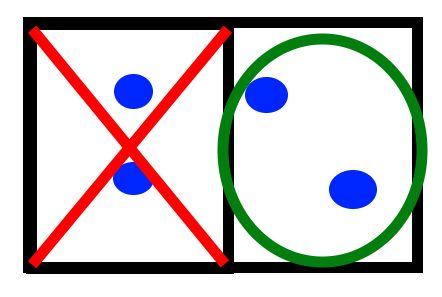
- Must be placed on top of a full block(Example: You can't place it on a half slab)
- If you are re-placing a point that is already placed, you must make progress with it by moving it forwards towards enemy lines, you can't move it backwards from where it was.

Destroying forward points
Your team's goal is to control as much of the map as possible, so in addition to placing forward points you will also want to try and destroy the enemies forward points. You can do this with satchel charges and grenades. It takes a minimum of 2 satchel charges or 3 grenades, but can take more if they are not tossed close enough.
You can also resupply satchel charges at your forward points by pressing interact, which is "F" by default.(Or right clicking if you do not have a weapon in your hand.) Technicians are able to resupply 4 satchels, while other classes can resupply 1 satchel charge.
Summary - How to get more Control of the Map to win:
- Place FPs that cover a larger area of the entire map.
- The more FPs placed, the more control the team receives.
- Destroy enemy FPs to reduce their control over the map.
- You can spawn on FPs if there are no enemies nearby, this is recommended so that you can defend your FPs and more quickly reach enemy FPs to destroy them.
- View control of each team in the Map Menu (Pressing "O" by default). Your teams points are also viewed here but can also be viewed in tactical view ("Y" by default) just like other game modes.
See you on the frontlines!